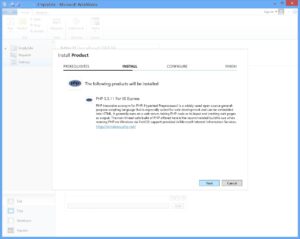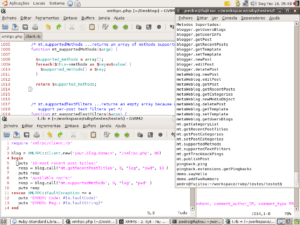Posted inWindows Server
Custom PHP version on IIS Express and WebMatrix 3
PHP 7 with OPcache in IIS Express for Microsoft WebMatrix 3: learn how to create your own PHP development environment easily with Microsoft WebMatrix and IIS Express and your own custom PHP version. Note: this guide also applies to newer PHP versions, just change the version numbers. (outdated)