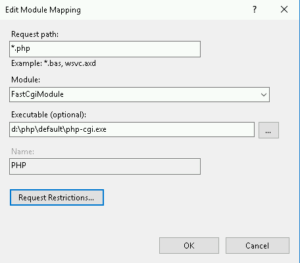Posted inCode base
Don’t turn off CURLOPT_SSL_VERIFYPEER and fix your PHP configuration
Don't turn off CURLOPT_SSL_VERIFYPEER but fix your PHP configuration to resolve SSL errors in PHP. These errors are often caused by not having an up-to-date bundle of CA root certificates on your system. So please, don't turn off CURLOPT_SSL_VERIFYPEER in your PHP config, but fix the cURL errors by updating cURL's bundle of CA root certificates and your php.ini configuration.