
Filter web traffic with blacklists
Block and filter unwanted web HTTP traffic with blocklists, on both IIS and Apache. Protect your website easily with this PHP blocklist class. Create your own HTTP web blocklist filter.

Block and filter unwanted web HTTP traffic with blocklists, on both IIS and Apache. Protect your website easily with this PHP blocklist class. Create your own HTTP web blocklist filter.

How to use MySQL Connector/NET 6.5 with MySqlClientPermission Class in partial (medium) trust
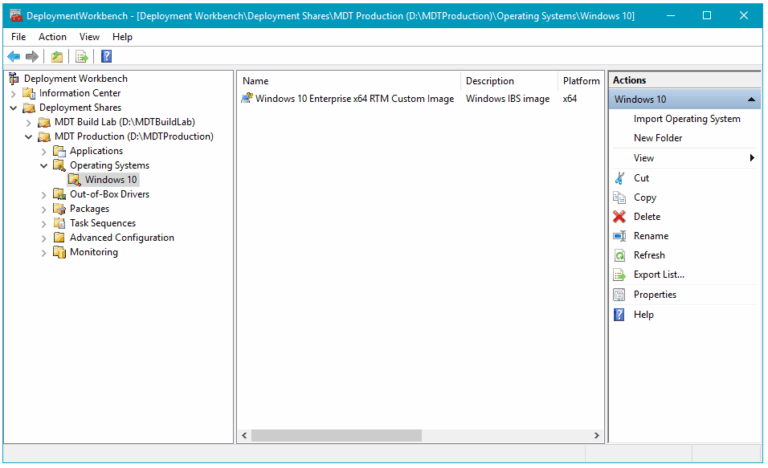
Silently deploy applications through Windows Deployment Services (WDS) / Microsoft Deployment Workbench
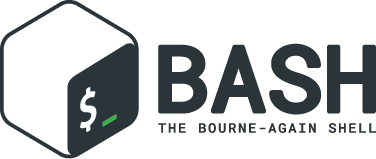
Here is a Linux Bash shell script to check whether an IP address is listed in a DNSBL blacklist, or RBL. Using this script in Bash you can quickly test if an IP address is blacklisted.

When you host your PHP website on Windows Server IIS, you may receive an "No input file specified" error message, when a HTTP request is made to non-existing .php files. When this happens you probably have no Request Restrictions configured in IIS PHP handler settings. Here is how to fix the "no input file specified error" with PHP and IIS.
It's possible to restrict System.Net.SocketPermission, for example, for an external MySQL connection. Here is your "Granting limited SocketPermission in ASP.NET 2.0 medium trust" how-to.