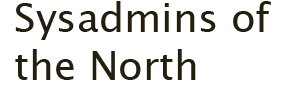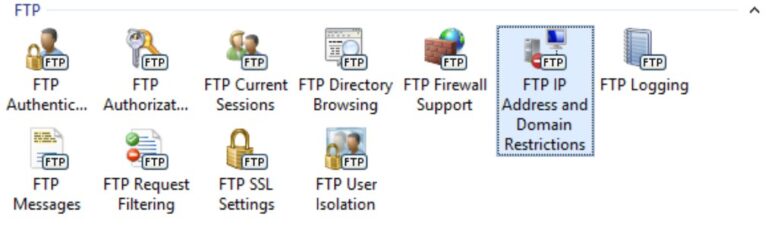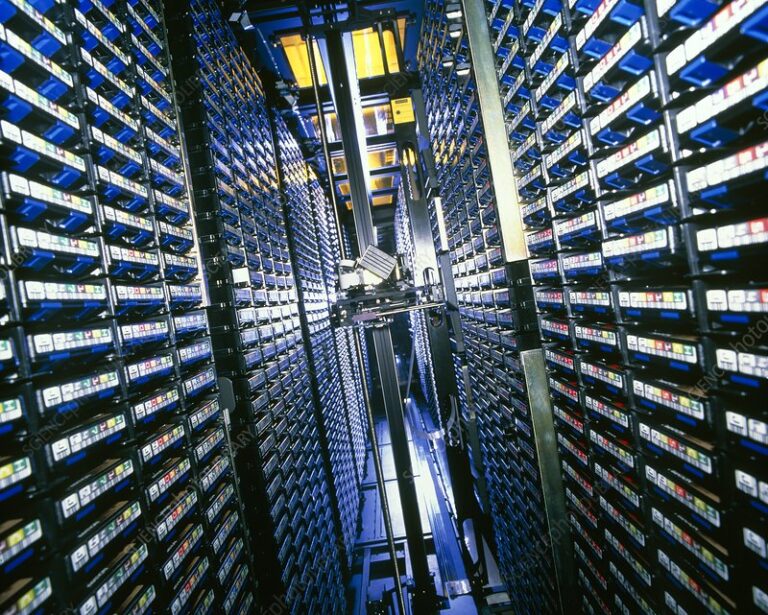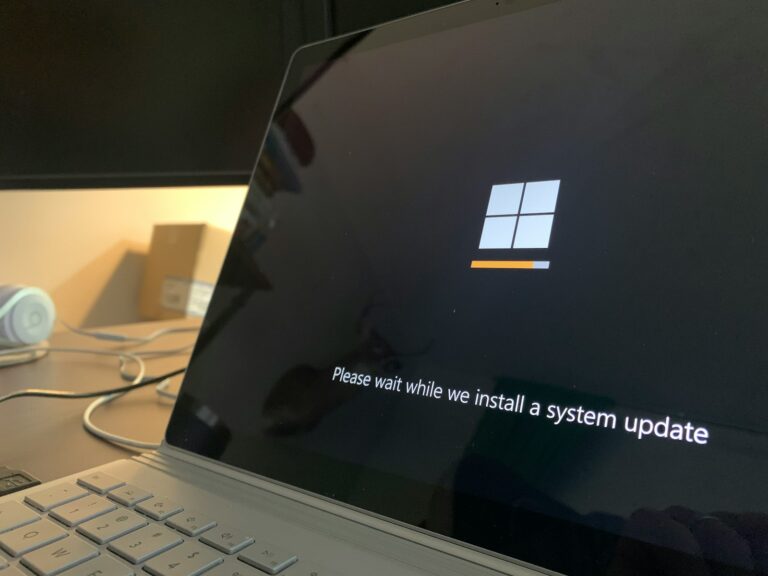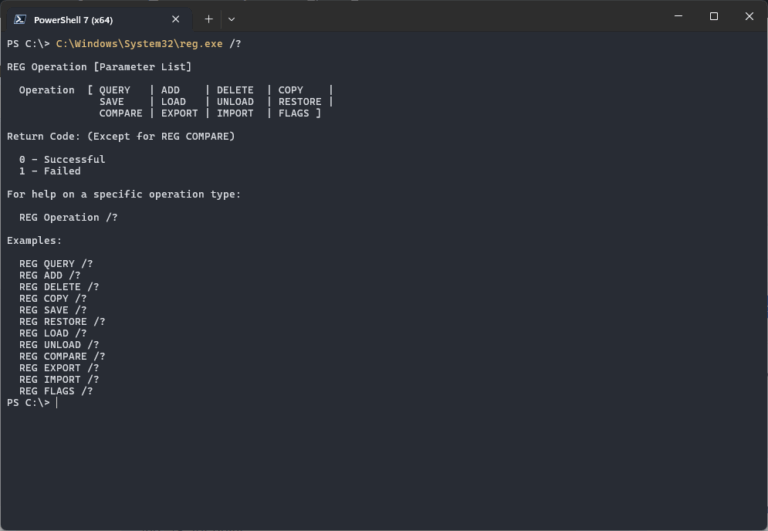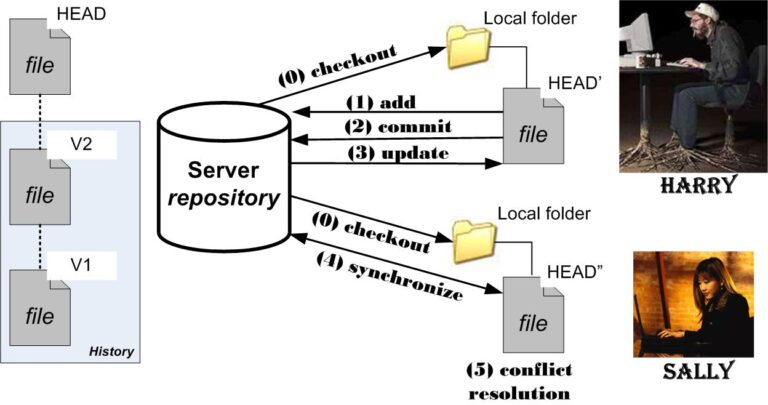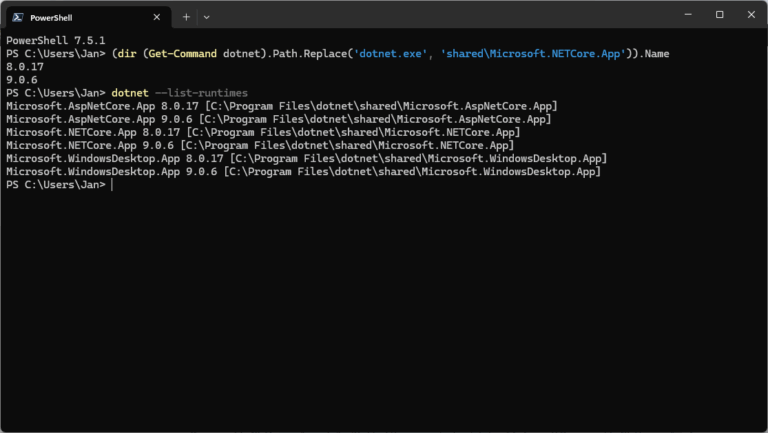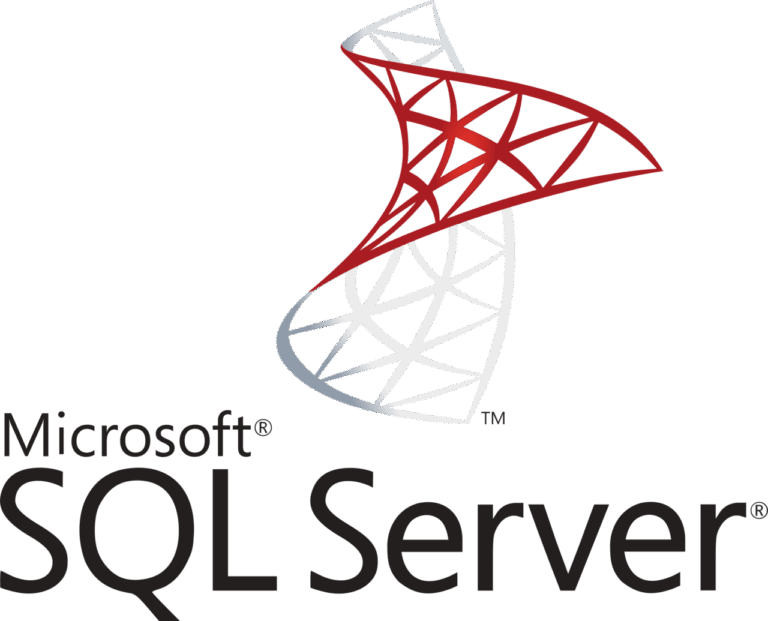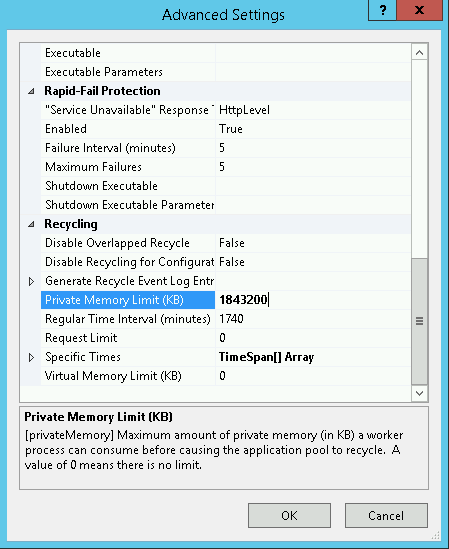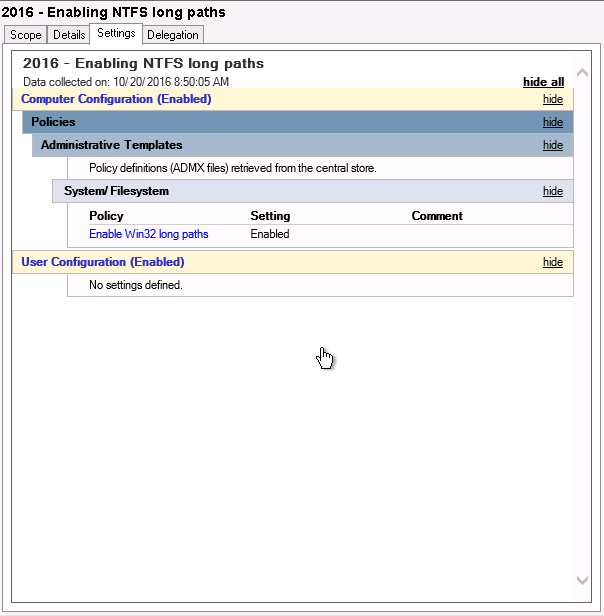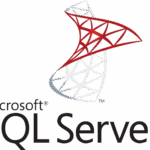Force BITS to download WSUS updates in the foreground in Windows Server
WSUS uses BITS for downloading updates, and it does so in background mode. Unfortunately, this utilizes remaining bandwidth of the server instead of its full capacity. To speed up WSUS downloads, you can configure BITS in WSUS to use foreground priority.